Apple has announced a mechanism to create and upload apps preview videos using Apple’s technology in WWDC 2014 session. The submission of apps preview videos has also been made mandatory since launch of iOS 8. Unfortunately Apple has not made available all of announced updates in WWDC that are required to create and submit a preview video along with launch of iOS 8. Like OS X Yosemite is still not available and latest available OS X is Mavericks 10.9.5. Due to unavailability of Yosemite the rest of QuickTime based mechanism to record an app preview video also can’t work.
Another challenge is custom resolution of preview video for iPad, iPhone 5 series and iPhone 6 i.e. 1200 x 900,1136 x 640 and 1334 x 750 for landscape mode respectively. None of these resolutions is supported by iMovie.
It also requires a new version of Safari that is yet to be released. On currently available latest version you get following error while trying to upload the video “To upload your app video preview, you must use Safari and OS X v10.10 or later”.
After lot of research following tools and steps are identified to over come all challenges that Apple has put to create and submit a preview video.
1 – How to record video?
AirServer http://www.airserver.com/ is an excellent application for Mac that allows you to record your iPad screen directly on your Mac. The only drawback is AirServer also does not record video in any of required resolutions.
2 – How to modify video resolution?
To modify resolution of recorded video you can use FFMPEG. Download FFMPEG binary from http://ffmpegmac.net/ that supports Snow Leopard and above OS X. Use terminal to execute following command line to change video resolution.
ffmpeg -i Preview.mp4 -strict -2 -vf scale=1200:900 output.mp4
3 – How to upload on Safari?
Launch latest version of Safari and go to Preferences->Advanced and check Show Develop menu in menu bar.
Now go to Develop->User Agent and click Other. Add following fake user string
Mozilla/5.0 (Macintosh; Intel Mac OS X 10_10) AppleWebKit/538.34.48 (KHTML, like Gecko) Version/8.0 Safari/538.35.8
Now drag and drop your video in preview video area and it will be accepted without any issue.
The author is CTO of DaimTech www.daimtech.com and he has developed many top selling apps available on iTunes store.


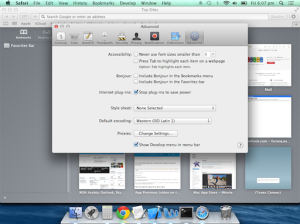
Pingback: Thaddeus Stmary
Hi.
I did what you say and the upload starts (I can see the round turning)… but no data are sent (I checked it with the Activity Monitor).
Do you have any idear on how I can fix this ?
Thanks.
You can use QuickTime and a lightning cable to record a MOV file directly from the iPhone
Don’t forget to add the -r option to correct the frame rate.
Examples:
ffmpeg -i sample1.mov -r 30 -strict -2 -vf scale=1080:1920 1080×1920.mp4
ffmpeg -i sample1.mov -r 30 -strict -2 -vf scale=750:1334 750×1334.mp4
i keep getting 1333×750 as the output file!